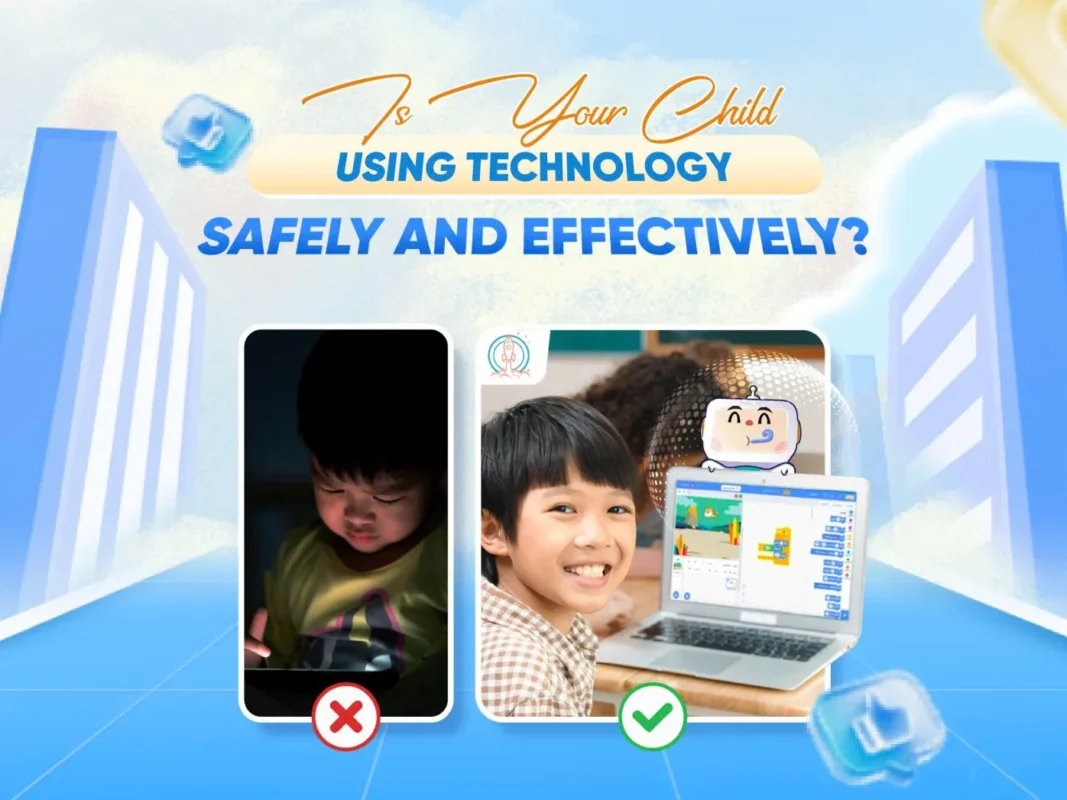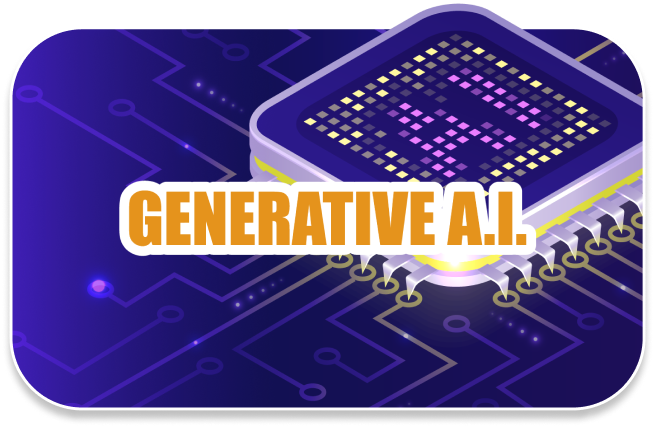Technology: A Powerful Learning Tool or a Parent’s Concern?
In today’s digital age, the Internet offers countless opportunities for learning, creativity, and growth. For children and teenagers, technology has become an inseparable part of daily life—from online classes, watching videos, and playing games to connecting with friends on social media.
However, while technology brings undeniable benefits, early exposure without proper guidance from parents or guardians can also pose risks.
Many parents wonder: “Is my child using technology safely and effectively?”. The answer lies not in banning access, but in supporting and educating children to use digital tools responsibly. When guided well, technology becomes a powerful ally in helping children develop logical thinking, creativity, and essential life skills—foundations for becoming smart digital citizens.
How Are Vietnamese Children Using the Internet?
According to the UNICEF National Report on Children and Digital Technology (2023), more than 80% of children aged 7–15 in Vietnam access the Internet daily.
Popular activities include:
- Watching YouTube, TikTok, and entertainment videos
- Playing online and mobile games
- Using social networks (Facebook, Zalo, Discord, etc.)
- Joining online learning platforms
However, limited digital literacy and lack of supervision expose children to several risks: Inappropriate content, Cyberbullying, Online scams, Device addiction, Personal data misuse.
This is the time for parents to step in and play an active role in helping their children navigate the online world safely, effectively, and purposefully.
5 Warning Signs Your Child May Be Using the Internet Unsafely
- Staying up late using devices secretly
- Neglecting schoolwork and showing poor concentration
- Talking to strangers online without telling parents
- Becoming irritable when screen time is restricted
- Showing signs of cyberbullying or emotional distress after using the Internet
These red flags suggest it’s time for parents to intervene and provide the right direction.
7 Ways to Help Children Use the Internet Safely and Effectively
To raise smart digital citizens, here are several tips parents can apply:
- Establish a “Digital Family Agreement”
Set clear rules on screen time, usage location (common areas, not private rooms), and the purpose of use (learning, entertainment, etc.). - Install Parental Control Tools
Use apps like Google Family Link or Kaspersky Safe Kids to monitor and manage what children access online. - Communicate Openly and Stay Involved
Join your child in online activities, and encourage them to talk about their digital experiences. - Teach Personal Information Protection
Show them how to create strong passwords and avoid sharing private data with strangers. - Promote Digital Literacy Courses
Help your child learn to detect fake news, avoid scams, and protect themselves online. - Balance Online and Offline Activities
Encourage physical activities, clubs, reading, and hobbies outside of screens. - Be a Role Model
Demonstrate healthy tech habits—don’t let your child see you glued to your phone 24/7.
Explore OneSpace Courses: Digital Safety & Smart Tech Skills
Many parents ask: “How do I make sure my child is using technology the right way?”
At OneSpace, we believe the key lies in quality digital education and empowering children to be confident, creative users of technology.
OneSpace provides a high-quality online learning ecosystem tailored for students aged 7-15, helping them to:
- Develop logical thinking
- Create digital content
- Use technology actively and wisely
Highlighted Courses at OneSpace:
- Scratch (7–9 years): Learn basic coding through drag-and-drop blocks, create animations and games, and build logical and creative thinking from an early age.
- CodeCombat (9–13 years): Learn Python by playing a role-playing game that fosters critical thinking and problem-solving skills.
- Python (12+): Build real-world projects like games, simple web apps, and get introduced to data and artificial intelligence.
- 3D Designing: Design 3D models – from cartoon characters to mechanical parts – perfect for future engineers, designers, and creators.
- Roblox: Learn to program and develop custom 3D games, understand game logic, and build positive online communities.
- Web Development: Master HTML, CSS, and JavaScript to create personal websites or digital blogs.
- Generative AI & AI HackStack: Explore cutting-edge AI tools, learn how AI works, and develop creative, data-driven thinking.
- MIT App Inventor: Create simple mobile apps, encouraging innovation and tech entrepreneurship from a young age.
OneSpace: Building Confident Digital Citizens, Together with Families
The Internet itself isn’t bad! It’s how we use it that matters.
As a pioneering online tech school, OneSpace empowers students not just to learn coding, AI, or design, but also to master essential digital skills, critical thinking, time management, and independent learning in the digital world.
If you’re looking for an inspiring, safe, and trusted learning environment for your child this summer, OneSpace is here to help.
Sign up today for a free trial experience and help your child grow into a smart, confident, and creative digital citizen!